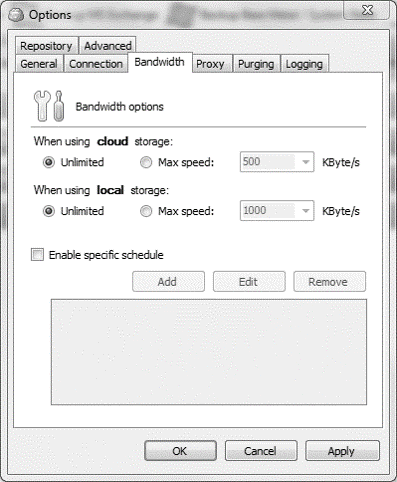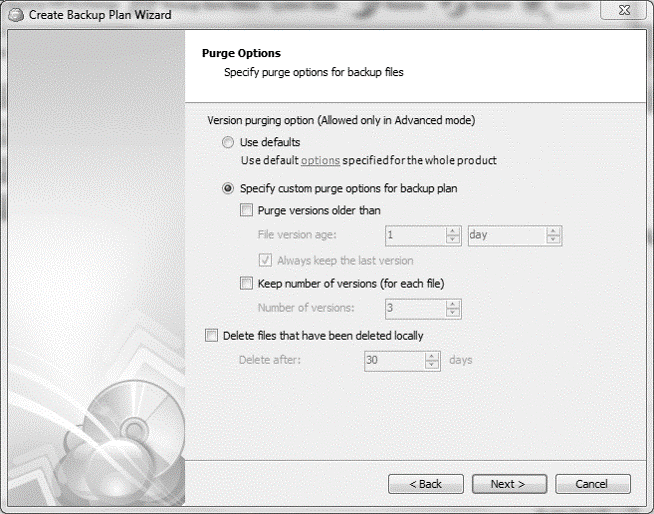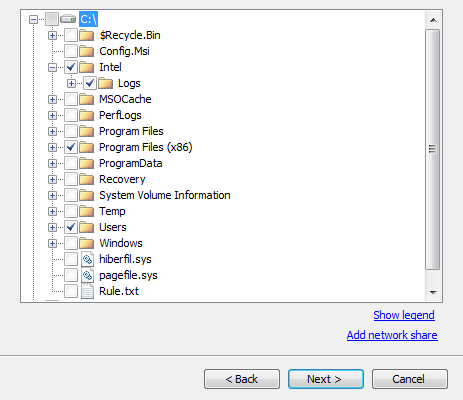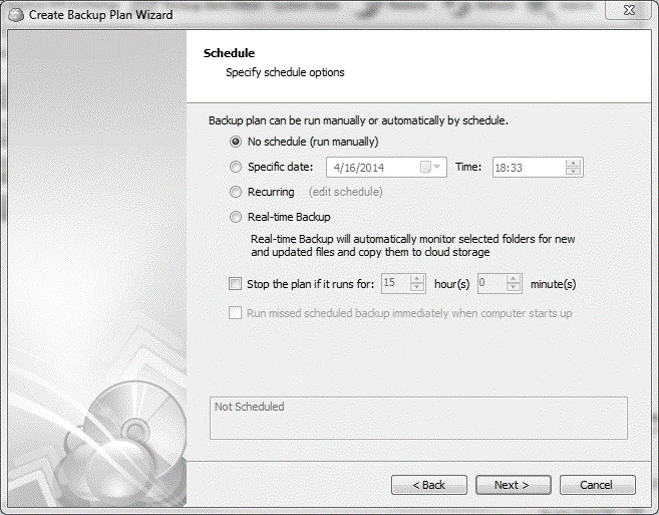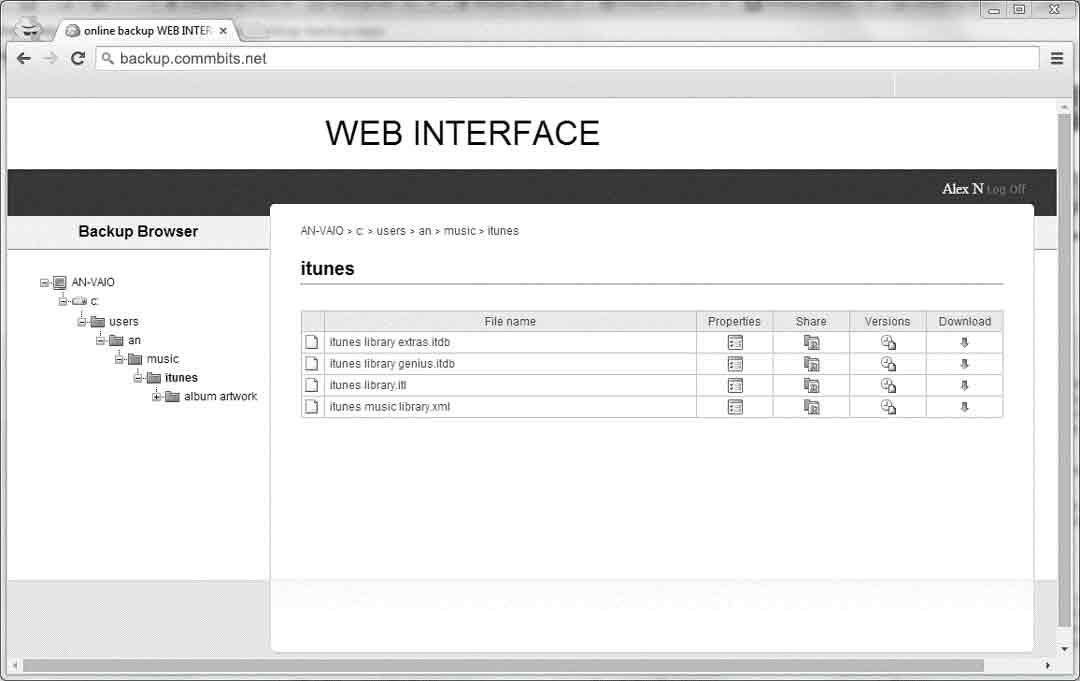Business Cloud Backup
Data and Disaster Recovery
Managed Solutions
Canadian or US Data Storage
Reliable data recovery custom plans that address one of
your most critical business problems:
How to insure and protect your data.
Multiple versions of it!
%
of all business workstations are not being backed up
%
of companies that lost their data center for 10 days or more during a disaster, filed for bankruptcy within one year of the disaster
%
only, of organizations today, completely trust public clouds to keep their data secure.
Managed, custom Business Cloud Backup solutions for a variety of uses:
- Protect networks with servers and multiple workstations.
- Ideal for Law Offices and Accounting Firms.
- Long-term archiving for photography studios.
- Custom solutions from one to hundreds of users.
- Protect files from accidental overrides using multiple versions.
- Retrieve files remotely using a simple browser.
- Quickly recover from online threats and other attacks.
- Business continuity in case of a disaster.
- Encrypt data with military-grade security.
We’ve got you covered.
Ask us for YOUR custom, managed solution today!
COMMbits Cloud Backup
Try it today, RISK FREE!
No credit card required.
No obligation, whatsoever.
Free Trial gives you a Cloud Backup space of 2GB for 15 days, with all features available.
REGULAR PRICING
Many other options and server plans available
ASK FOR ANY SPECIALS AND YOUR CUSTOM PLAN!
Protect 1 computer: CDN$145/yr, 50GB
Protect 3 computers: CDN$410/yr, 150 GB pool
Protect 5 computers: CDN$645/yr, 225 GB pool
Protect 10 computers: CDN$999/yr, 350 GB pool
Wide range of Solutions
Security
Business continuity
Speed & Expertise
FULLY MANAGED BACKUP SERVICE
We offer a plethora of fully-managed options that free your IT staff from routine backup and/or restore operations, so that they focus their time and budgets on other tasks.
- “White-glove” service.
- Monitor backups remotely. Inform user/IT if something is wrong.
- Remote troubleshooting: COMMbits Cloud Backup allows us to instantaneously poll remote device resources (RAM, CPU, local HD available space.)
- Remotely configure and “Push” backup or restore plans for your users right on their own device.
- Perform backups and restores remotely on any device under your account on behalf of your users.
- Streamline the configuration of backup plans throughout your Organization. We can remotely “push” backup/restore plan configurations across all or a selection of your users.
- “Push” new software versions selectively to your users. Automated software version detection also available.
- Remote connectivity to resolve issues.
Main Features
Secured and encrypted
File Level Backup and Recovery
Block Level Backup
Bandwidth Throttling
Scalable
System State Backup and Bare Metal Recovery
Scheduling and Real-Time Backup
Fast and efficient
Purge Options
Email Notifications
Compression
AES 256-bit source side encryption
SSL encryption on transit
Server-side encryption
Frequently Asked Questions
I am already using Dropbox, Microsoft Cloud, or other Cloud-based storage. How does COMMbits Cloud Backup differ?
- If you delete a file from those devices, it’s lost for ever.
- If you or a colleague overwrites a file with a newer version (for example an Excel spreadsheet or Word document) the previous version is lost. COMMbits Cloud Backup can store multiple versions based on business rules you define.
- Dropbox and other similar cloud storage services cannot backup System State or computer Images, ideal for a server.
- If your objective is to safeguard many terabytes of data, Dropbox and other similar cloud storage services will be expensive.
- The price for regular cloud storage services such as Dropbox grows exponentially as you add more users.
- COMMbits Cloud Backup is a Managed service. We can even remotely “push” backups to your computers or perform restores.
- Our custom Cloud Backup solutions include On-Demand plans, where you pay only for storage and restores you use. We can offer you a plan that makes financial sense for your own case, based on storage volume required, number of computers, servers, users, etc. This is not possible with Dropbox or other similar Cloud Backup systems.
In a nutshell, services such as Dropbox are ideal if you wish to provide a hard drive “extension” on the cloud, but they are NOT proper, industry-standard backup and disaster-recovery solutions.
Is there a limit to how much we can store?
I am photographer with many terabytes of archival data. Using Dropbox is very expensive for me. Can you help?
We are a Law Office and must keep large archives for many years, securely. Can you help?
If you are required to keep your files in a specific jurisdiction (i.e. in Canada), we can comply. Our platform utilizes Amazon AWS, with data resting in the US, Canada, Europe, Asia and elsewhere around the world.
Please contact us and mention how much data you are interested in archiving and on how many computers, so that we can put together a custom plan for you.
We are an Accounting Office and must keep customer files for many years. Can you help?
If you are required to keep your files in a specific jurisdiction (i.e. in Canada), we can comply. Our platform utilizes Amazon AWS, with data resting in the US, Canada, Europe, Asia and elsewhere around the world.
Please contact us and mention how much data you are interested in archiving and on how many computers, so that we can put together a custom plan for you.
What do I need to start using COMMbits Cloud Backup?
Alternatively, please contact us and we can register your users for you.
What is included in the FREE Trial?
Please download COMMbits Cloud Backup for your platform and get started immediately with your FREE Trial!
Can I use COMMbits Cloud Backup to perform backups on local storage? (i.e. on a USB drive.)
Does COMMbits Cloud Backup suport macOS platform?
Download COMMbits Cloud Backup for macOS and perform your first backup with your FREE Trial right now!
What kinds of solutions can you put together?
- Solutions based on fixed data quota (separate for storage and restore) per device.
- On-Demand solutions, whereby you pay only for the amount of data (storage and restore) you use and the number of devices in your environment.
Can my users share a single pool of storage space?
Where is my data stored?
Will COMMbits Cloud Backup copy opened files?
Can I backup network shares?
How does COMMbits Cloud Backup secure my data?
Does COMMbits Cloud Backup copy all files every time it runs?
Can COMMbits Cloud Backup copy only modified portions of the file? I want to backup my Outlook PST file, but it is 2GB and I don't want to copy the whole file every time.
Does COMMbits Cloud Backup keep older versions of a file?
- Delete file versions older than X days/months/weeks/years from modified/backup date and choose to always keep the last version.
- Keep X number of versions for each file.
- Delay purge for X days/weeks/months/years
- Delete files that have been deleted locally after X days.
What scheduling options exist?
- Run manually (no schedule) / Specific Date/Time / Recurring
- Daily, weekly, days of week
- Monthly (1st, 2nd, 3rd, 4th, penultimate, last / Day of week, repeat every X months, starting on X
- Daily, on specific time, or every X minutes/hours within a specific timeframe.
Can COMMbits Cloud Backup copy data immediately as it changes (e.g. new files are added or existing files are modified)?
If I delete a file on my local computer is it also deleted from backup storage?
What happens if a backup is interrupted prior to completion?
Do you offer a web-based application that works with my backup data?
Screenshots
Bandwidth Throttling
Configure backups to use most of available bandwidth during non-operating hours and throttle backup traffic during business hours, to allow normal business operation.
Purge Options
Set up purge options to enable automated deletion of outdated data from your storage. Specify number of versions to keep for each file. Purge file versions older than specified file age. Specify for how long to keep files that were deleted locally.
File Selection
Select folders and/or files from local and network drives. You can configure varying selection sets in different backup plans, each with its own settings.
Safeguard your data!
Do not leave things to chance.
GET IN TOUCH NOW!
30-min FREE consultation!
We will help you find the right package for your own needs.