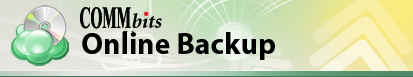
FREE TRIAL
Try it today, 100% RISK FREE!(No credit card required. No obligation, whatsoever.)
Free Trial gives you a Cloud Backup storage quota of 2GB for 15 days, with all features available.
Click on the buttons below to start the download.
[Back to Business Cloud Backup]
Installation
- Download the file for your computer (PC or Mac) using the green buttons above.
- Run the file to install the program on your computer.
- Choose “Destination Folder” or simply accept the default and click “Install”.
- Leave “Run Online Backup” checked and click “Finish” to complete the installation and run the console for the first time.
Registration
- Once the console starts, at the bottom of the window, in the light-green space, click on “Signup now” to create your FREE Trial account. Please use your real email address so that we can assist you better. You will see a confirmation message on your screen and also receive an email message.
- Note: Since you have already downloaded the COMMbits Cloud Backup from our website, you don’t need to download the software again. You are good to go!
Multiple versions
- In “Product Edition” choose the version you wish to evaluate. For file backups (desktop and/or servers, including network shares) just choose “Desktop/Server (File Backup)” edition.
You are good to go!
What’s in the FREE Trial
Your FREE Trial comes with all features and 2GB of cloud storage, which you can use for your FREE Trial backups, at no cost.
Your FREE Trial also comes with a few preset backup plans. You can create as many as you want.
Please note that the FREE Trial expires in 15 days.
Your first backup
- Click on “Files” at the top to create a new backup plan with the easy Backup Wizard.
- For your “backup storage” simply choose cbitsxx (where xx is a number, for example cbits03).
- For your initial tests we suggest you accept the defaults that follow. Simply choose which folders and/or files to backup. If you select network folders/shares, use the “Test” button to ensure you have the right credentials to those locations.
- Please remember: Your FREE Trial comes with 2GB of cloud storage. If your file selections exceed this limit, your backup will stop at 2GB.
- Encryption: We support up to AES 256 bit encryption. If you enable encryption, but then you lose the password, there is NO WAY to retrieve your files.
- Once you complete the Backup Wizard you will see a new backup plan under “Backup Plans”. Simply click on the arrow to “play” the backup. You can monitor the backup progress.
That’s it! Your files are safe on the cloud!
You can verify your files are on the cloud using our COMMbits Cloud Backup web portal.
Login with your registration credentials.
Try a restore by creating and running a restore plan. (Click on the “Restore” button at the top.) Remove or rename a file on your hard drive, then run a restore and see it appearing again from the cloud right back on your hard drive!
User’s Guide: Top-left, Help, Contents
MANAGED SERVICES
Under our Managed Cloud Backup Program we offer a plethora of remote services that free your or your IT staff to work on other tasks.
We will be happy to demonstrate these features during your FREE Trial. For example, we can remotely create a backup plan for you, which will instantaneously appear on your console. We can even initiate the backup on your behalf and monitor its progress remotely. Same is true for restores.
Send us a message at support@commbits.com and we will be happy to help you with your FREE Trial.
Please note that the FREE Trial expires in 15 days.
