Synopsis
This guide explains how to send faxes with VoIP
Applicable to
All COMMbits VoIP Cloud PBX Services users.
Prerequisite
You must be a COMMbits VoIP Cloud PBX Services user.
How to
- Send an email to email2fax@um.voip.cld.services
- Subject must include the entire fax number of the destination, including the 1 prefix, ex: 18003431234
- The fax content must be attached as a .pdf.
Note: There is a limit of one attachment per fax- multiple documents must be faxed individually.
Only authorized senders (email addresses) can send faxes using the account that is used for faxing.
If you require multiple authorized senders, please send us their email addresses at support@commbits.com, specifying also the related account (your fax number).
Fax-to-email limitation
Fax-to-email (and fax over VoIP) is a cost-effective solution for occasional business faxing. However, Fax-to-email has known limitations and is very sensitive to the packet loss and compression that may occur when a fax is transmitted through various public telephone and internet networks carriers.
For heavy fax users, such as those in the financial sector, insurance, law and health care, we recommend maintaining an analog landline and a traditional fax machine, or alternatively a VoIP line with a gateway to a traditional fax machine, for reliable and consistent performance.
COMMbits Cloud PBX
Always-On, Complete and Reliable Cloud PBX Business IP Telephony System Delivered Right from the Cloud









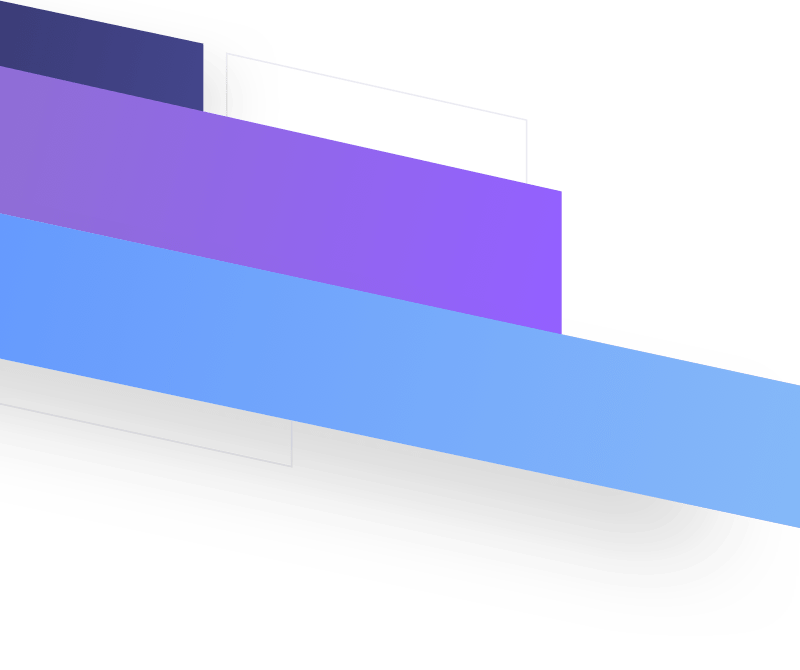
0 Comments