Google Analytics has recently launched a new property called Google Analytics 4 (G4), which offers a more advanced and flexible approach to tracking website data. This new property is designed to provide a more complete picture of user behavior across different devices and platforms, including mobile apps, websites, and even offline interactions.
If you’re currently using an older version of Google Analytics, such as Universal Analytics (UA), you may be wondering how to convert to the new G4 property. Here’s what you need to know:
First, it’s important to note that G4 is not simply an upgrade to UA. Instead, it’s a completely new platform that requires a fresh implementation. This means that you’ll need to create a new G4 property in your Google Analytics account and set up new tracking codes on your website or app.
To start the conversion process, you can create a new G4 property in your Google Analytics account by clicking on the “Admin” tab and selecting “Create Property.” (If you already had a UA property, Google creates the new G4 property for you automatically.) From there, you’ll be prompted to choose the type of property you want to create (website or app), and you’ll need to provide some basic information about your site or app.
Where is the tracking code?
Once you’ve created your new G4 property, you’ll need to set up new tracking codes on your website or app. This involves adding the G4 tracking code to your site’s header or footer, depending on your preferences. You can find the tracking code in your G4 property settings, under the “Data Streams” tab.
Once your tracking code is set up, you’ll start to see data flowing into your new G4 property. However, it’s important to note that G4 uses a different data model than UA, which means that some of your existing reports and metrics may not be available in the new platform. You may need to adjust your tracking and reporting strategies to take advantage of the new features and capabilities offered by G4.
Overall, the new Google Analytics G4 property offers a more robust and comprehensive approach to tracking user behavior across multiple platforms and devices. While the conversion process may require some effort, the benefits of upgrading to G4 are well worth it for businesses looking to stay ahead of the curve in today’s digital landscape.



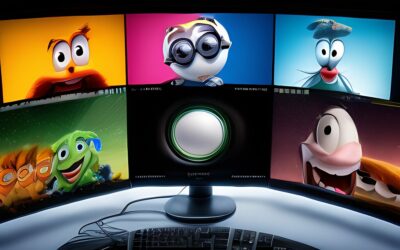







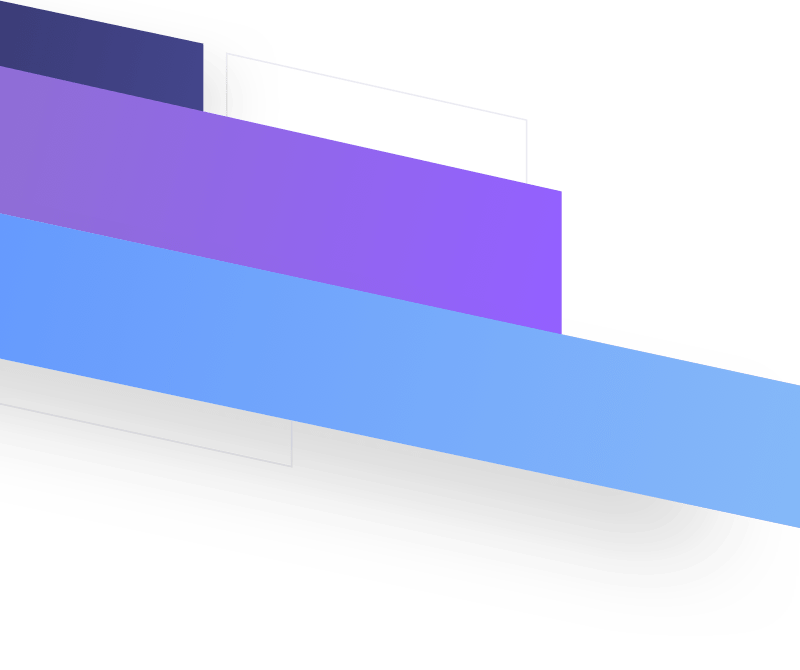
0 Comments