Choosing the right color scheme for your website is a crucial step in web design. Colors not only impact the aesthetics but also play a significant role in conveying your brand’s personality and influencing user behavior. This beginner’s guide will walk you through the essential steps to select the perfect color scheme for your website.
1. Understand Color Psychology
Before diving into color selection, it’s essential to grasp the basics of color psychology. Different colors evoke specific emotions and associations. For example:
- Red: Excitement, Passion, energy, urgency
- Blue: Trust, reliability, calmness
- Green: Growth, health, tranquility, peace
- Yellow: Happiness, optimism, warmth, attention-grabbing
- Purple: Luxury, creativity, mystery
Consider the emotions and values your website should convey and choose colors that align with your objectives.
2. Start with Your Brand
Your website’s color scheme should reflect your brand identity. If you already have established brand colors, incorporate them into your website design. Consistency in branding helps with recognition and trust-building.
3. Limit Your Palette
A common mistake is using too many colors, which can overwhelm visitors. Stick to a limited color palette, typically consisting of:
- Primary color: The dominant color used for headings and key elements.
- Secondary color(s): Complementary colors for backgrounds and accents.
- Accent color(s): Vibrant colors for calls-to-action and highlights.
4. Test for Accessibility
Ensure that your chosen colors provide adequate contrast for readability, especially for text. Consider users with visual impairments who rely on screen readers. Online tools can help you assess color accessibility and provide suggestions for improvements. At COMMbits we can also install and configure Accessibility extensions on your web site, making your site compliant to a variety of Accessibility Standards including the Ontario AODA.
5. Consider Your Audience
Think about your target audience when selecting colors. What colors would resonate with them? If your audience is diverse, aim for universally appealing colors that don’t exclude or alienate any group.
6. Check Out Competitors
Take a look at your competitors’ websites. While you shouldn’t copy their color schemes, this research can help you differentiate your brand while staying within the expectations of your industry.
7. Use Color Harmonies
Color harmonies are combinations of colors that are visually pleasing. Some popular harmonies include:
- Complementary: Colors opposite each other on the color wheel (e.g., blue and orange).
- Analogous: Colors adjacent to each other (e.g., red, orange, and yellow).
- Triadic: Equally spaced colors on the color wheel (e.g., red, blue, and yellow).
Experiment with color harmonies to find combinations that resonate with your brand.
8. Test and Iterate
Before finalizing your color scheme, create mockups or prototypes to see how the colors work together in a real context. Gather feedback from peers or potential users and be open to making adjustments.
9. Consider Cultural Significance
Be aware that colors can have different cultural meanings. Research the cultural significance of your chosen colors, especially if you have an international audience.
10. Stay Consistent
Consistency is key. Once you’ve chosen your color scheme, use it consistently throughout your website to create a cohesive and visually appealing experience.
Remember that choosing the right color scheme is a creative process that may require some experimentation. By following these steps and considering the psychology, branding, and accessibility aspects of color, you’ll be well on your way to creating a visually stunning and effective website.











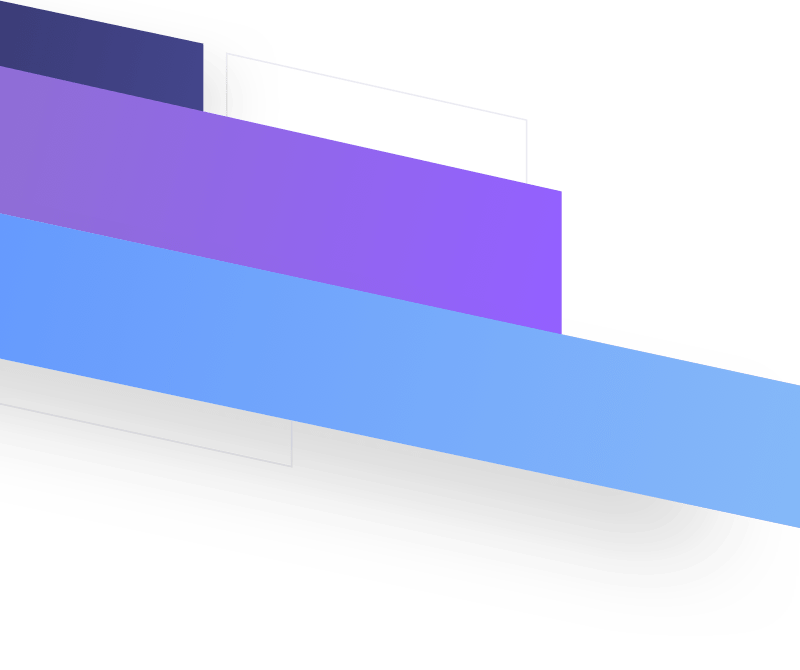
0 Comments